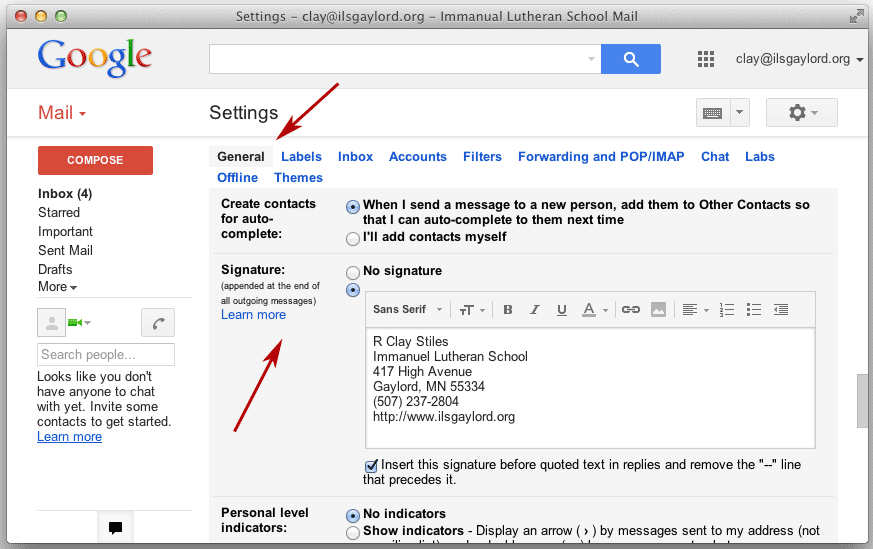To add a signature file to your new gmail account.
1. Log in to the account. find the “GEAR” icon in the upper right corner just below your account name… Click it and choose “SETTINGS”.
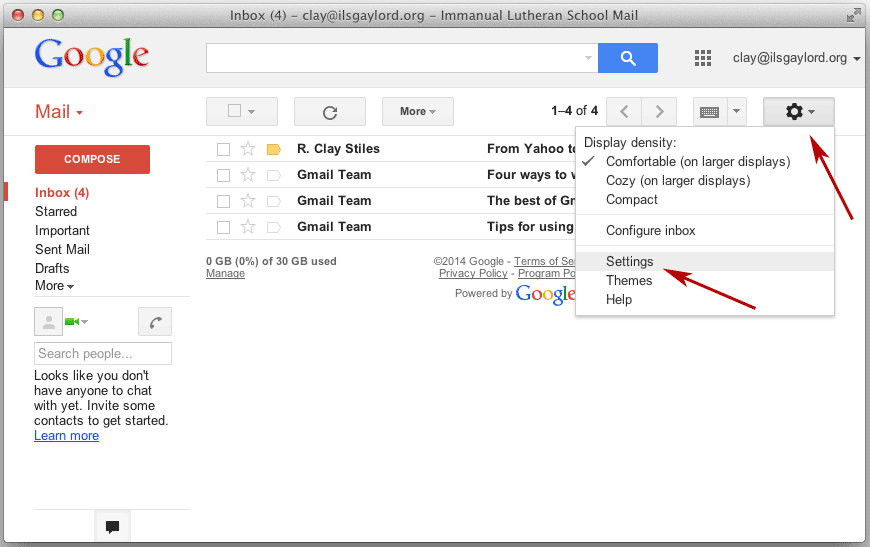
2. There are many options on this page but note the “GENERAL” tab – this tab contains the area where your signature file is configured. Scroll down to the bottom of the page to find the “Signature” area. It is recommended you use the standardized ILSGaylord.org signature shown here. At the bottom of this page it is set up so you can copy and past it…
Left click and drag to select the text below. Then right click and select “Copy” to copy the text to the clipboard. Then, go to the gmail settings page, right click and select “Paste”
Immanuel Lutheran School
417 High Avenue
Gaylord, MN 55334
(507) 237-2804